| Welcome, Guest |
You have to register before you can post on our site.
|
| Online Users |
There are currently 90 online users.
» 0 Member(s) | 89 Guest(s)
Google
|
| Latest Threads |
RCUnlocker
Forum: Publications developers
Last Post: donPufulete
09-15-2024, 01:56 PM
» Replies: 0
» Views: 15
|
[Windows X-Lite] Optimum ...
Forum: Windows Others
Last Post: florix
09-10-2024, 01:50 PM
» Replies: 1
» Views: 50
|
YOUTUBE INTRO PACK 424856...
Forum: Graphic Design
Last Post: donPufulete
09-08-2024, 10:25 PM
» Replies: 0
» Views: 15
|
Windows 7 Image Updater -...
Forum: Windows 7
Last Post: donPufulete
09-01-2024, 09:44 AM
» Replies: 0
» Views: 29
|
Intel NUC8i5BEH | i5-8259...
Forum: Download EFI
Last Post: Alex
08-05-2024, 09:02 PM
» Replies: 0
» Views: 73
|
Intel NUC10i7FNB | i7-107...
Forum: Download EFI
Last Post: Alex
08-05-2024, 08:57 PM
» Replies: 0
» Views: 75
|
Intel NUC8i5BEH | i5-8259...
Forum: Download EFI
Last Post: Alex
08-05-2024, 08:55 PM
» Replies: 0
» Views: 75
|
Intel Crown Pass W2600CR ...
Forum: Download EFI
Last Post: Alex
08-05-2024, 08:52 PM
» Replies: 0
» Views: 80
|
Fujitsu ESPRIMO Q520 | i5...
Forum: Download EFI
Last Post: Alex
08-05-2024, 08:45 PM
» Replies: 0
» Views: 82
|
Asus G11CD | i7-6700 | GT...
Forum: Download EFI
Last Post: Alex
08-05-2024, 08:42 PM
» Replies: 0
» Views: 83
|
|
|
| Adobe Premiere Pro 2024 |
|
Posted by: donPufulete - 07-23-2024, 05:42 AM - Forum: Apps
- No Replies
|
 |
 1575363978_1.jpg (Size: 197.02 KB / Downloads: 1)
1575363978_1.jpg (Size: 197.02 KB / Downloads: 1)
Overview and main characteristics
Premiere Pro is the industry's leading video editing application with robust format support, efficient workflows, and a rich selection of color, graphics, and audio creative tools. Edit, create and deliver beautiful content for film, TV, web and more.
Editing with precision
All you need to assemble and perfect your video stories is accuracy and speed.
Creative Processes
Enrich your story with convenient and powerful color, graphics, and sound editing tools.
Smarter tools
Speed up your workflow with innovative features like color matching, auto dimming, and motion graphics templates.
Part of Creative Cloud
Provides seamless integration with other Adobe applications, as well as access to new resources through Adobe Stock, cloud storage, etc.
[To see links please register here]
|

|
|
| Final Cut Pro |
|
Posted by: donPufulete - 07-23-2024, 05:39 AM - Forum: Apps
- No Replies
|
 |



Final Cut Pro combines advanced video editing and media management technologies with incredible performance that empowers you to create at the speed of thought.
Advanced video editing technologies
• Magnetic Timeline uses advanced metadata and Clip Connections technology for fast and easy editing.
• Improved indexing allows you to move audio roles on the timeline with a simple drag-and-drop.
• Object Tracker technology automatically matches titles and effects to the movement of faces or objects in the video.
• For videos shot on iPhone in Cinema Effect mode, you can change focus points and depth of field (requires macOS Monterey or later).
• Edit video from multiple cameras and enjoy automatic synchronization with support for up to 64 shooting angles.
• Automatically convert video projects to square or vertical format using Smart Conform.
• Import and edit equidistant panoramic videos in various formats and aspect ratios.
• Create, edit and save closed captions directly in Final Cut Pro.
• Use third-party extensions to get even more features.
Efficiently organize your media files
• Organize files into media libraries for efficient content management and collaboration.
• Create proxy copies of media files for increased portability and efficiency.
• Apply custom keywords to ranges of clips and instantly add them to your favorites.
• Dynamically organize content into smart collections to find any frame in seconds.
• Recognize duplicates by colorizing clip ranges or indexing in the timeline.
Incredible performance
• Mac computers with an Apple chip are now even faster and more efficient.
• Optimized for M2 Pro, M2 Max and M2 Ultra chips for unmatched performance.
• Work with a variety of formats, including ProRes, RED, XAVC, AVCHD, Avid DNxHR, Avid DNxHD, H.264, HEVC and many more.
Impressive custom effects
• Add easily customizable 2D and 3D titles with beautiful animations.
• Change title styles, transitions and effects with intuitive controls.
• Choose third-party FxPlug plugins with their own interfaces.
Built-in audio editing features
• Assign audio roles upon import to easily track and manage project elements.
• Expand and edit multi-channel audio files on the timeline.
• Apply Logic-powered effects and eliminate background noise to make voices sound clearer.
• Synchronize video with separate audio files with instant waveform matching.
Intuitive color correction
• Import, edit and save video in standard color spaces or Rec. 2020 and HLG.
• Fine-tune modulation and masks using visual color wheels and curves.
• Watch HDR videos with accurate color on your MacBook Pro and Pro Display XDR monitor.
Convenient, optimized export
• Instantly export projects in a format suitable for playback on Apple devices and uploading to Vimeo, YouTube and other hosting sites.
• Export groups of audio sources and different versions of processed video using role metadata.
• Import and export XML files for third-party workflows such as color grading and audio mixing.
System requirements: macOS 13.5 or later; 8 GB RAM (16 GB recommended for using third-party effects and plugins); Metal-enabled graphics card (Intel-based Macs only); 5.8 GB of available disk space.
Some features require a Mac with an Apple chip. Some features require an internet connection; charges may apply. To burn Blu-ray discs, you need a Blu-ray recorder.
[To see links please register here]
[To see links please register here]
|

|
|
| Adobe Illustrator 2024 |
|
Posted by: donPufulete - 07-23-2024, 05:36 AM - Forum: Apps
- No Replies
|
 |
 1575363531_1.jpg (Size: 195.5 KB / Downloads: 1)
1575363531_1.jpg (Size: 195.5 KB / Downloads: 1)
Create vector graphics in a program used by professionals. Explore everything from web and mobile graphics to logos, icons, illustrations, packaging design and billboards. Enjoy creative freedom with Illustrator.
Any size, resolution or format
Create designs ready for any application. Illustrator is a vector design application that lets you create digital graphics or images for large format printing, such as billboards, that look crisp and beautiful no matter where they are used.
Complete set of design tools
Create anything you can imagine with the most comprehensive design app. Illustrator has everything you need for a graphic design project, from illustrations to logos.
Modern, intuitive and fast
Try the industry's best design app. The creation process in Illustrator is quick and easy. Real-time drawing and Recolor Artwork make it easy to bring your creative ideas to life.
Work with anyone, anywhere
Design on any device, work seamlessly and keep all your data in sync. Cloud documents provide easy access to projects and tracking of document history.
[To see links please register here]
|

|
|
| CleanMyMac |
|
Posted by: donPufulete - 07-23-2024, 05:26 AM - Forum: Apps
- No Replies
|
 |



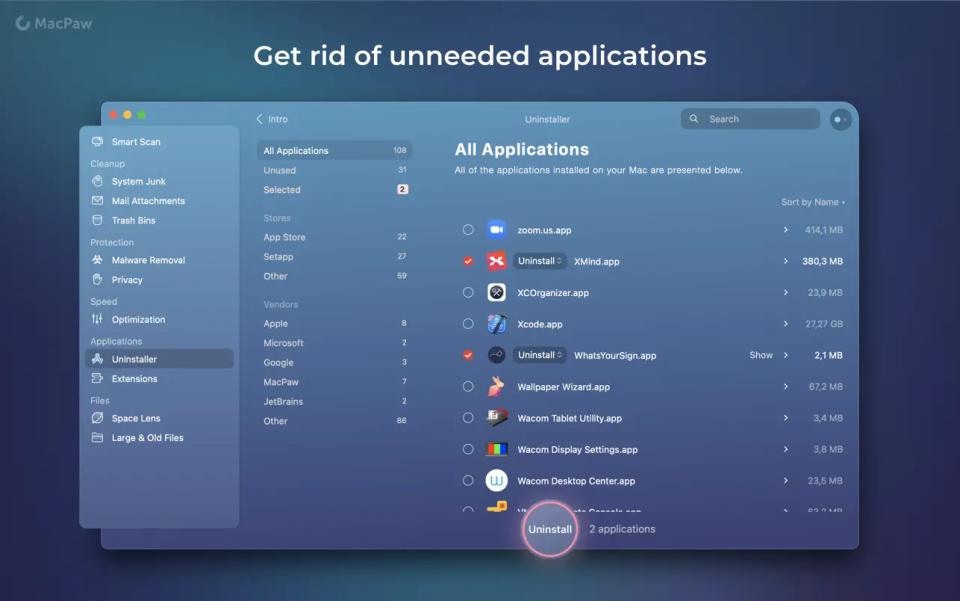
CleanMyMac is a powerful app to clean, optimize, and protect your Mac for years of use. Run an instant system cleanup, remove and update applications, eliminate malware, find and get rid of files of any size, and view your computer's memory display in detail in FileScope. Everything you need to set up your Mac is here.
Speed up your Mac
If your Mac starts to slow down, you can restore its speed using the optimization and maintenance tools in CleanMyMac X. Both the system and the hard drive are cluttered with different types of junk - this is natural for Mac computers. This is why you will need various scenarios and tricks to get your Mac back to its former speed.
Smart Disk Cleanup
It's not much fun to look through folders for unnecessary files. With CleanMyMac, this is ten times easier because the application does the hard work for you - finding and sorting old files, and also detecting unnecessary caches of various applications. Ultimately, all you have to do is click "Clear".
Uninstalling apps
Apps on a Mac can be difficult to uninstall. Moving them to the Trash does not actually free your Mac of all files, and some residual folders remain on the disk. The uninstaller in CleanMyMac completely removes unwanted applications with one click.
Uninstall and update apps
Apps on a Mac can be difficult to uninstall. Moving them to the Trash does not actually free your Mac of residual and associated files. The Uninstaller in CleanMyMac completely removes unnecessary applications, and the Update Manager allows you to keep the programs you need up to date.
Vulnerability removal and privacy
Although macOS is less vulnerable than other systems, it is still susceptible to viruses. The only way to keep malware from getting to your Mac is to regularly scan for vulnerabilities. The Protection module in CleanMyMac X helps you neutralize virus threats and clear your search history on request.
Get rid of large and unnecessary files
To clean up disk space, use CleanMyMac's merciless Shredder to permanently remove unnecessary files. The tool eliminates any hidden object, even if it is blocked by system errors. If you're not sure what's in your bins, scan your Mac with Large Files - it'll all be there.
[To see links please register here]
|

|
|
| Parallels Desktop 19 |
|
Posted by: donPufulete - 07-23-2024, 05:16 AM - Forum: Apps
- No Replies
|
 |
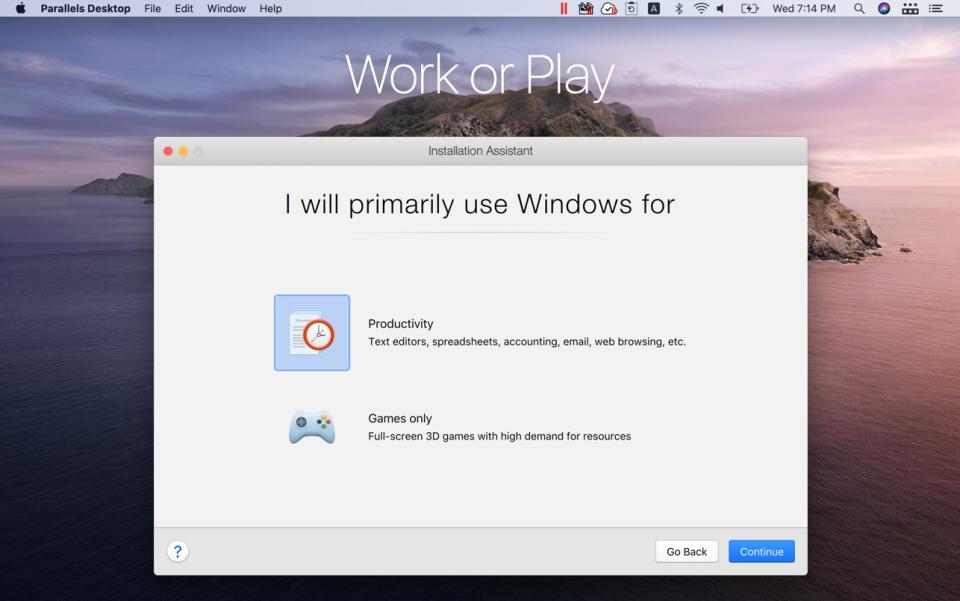



Whether you need to run Windows programs that aren't available on the Mac version, or want to transfer data when switching from a PC to a Mac, Parallels Desktop can help solve these problems.
You can run Windows side-by-side with macOS (no restart required) on a MacBook, MacBook Pro, iMac, iMac Pro, Mac mini, or Mac Pro. Share files and folders, copy and paste text and images, and drag and drop files between Mac and Windows apps.
Parallels Desktop automatically detects what you need to get started, so setup takes minutes. If Windows installation is required, the user will be prompted to download and install Windows 10 or select the currently installed version of Windows, Linux, Ubuntu, or Boot Camp.
Graphics and other resource-intensive Windows applications run without compromising the performance of the Mac system. Work in the most demanding graphics applications, such as Adobe Photoshop or Visual Studio or SketchUp, without sacrificing performance.
In Coherence mode, the Windows interface will be hidden when using applications from that operating system. If you're not used to working on a Mac, you can make the Windows window take up the entire screen, giving you the feeling of working on a regular Windows computer.
[To see links please register here]
|

|
|
| Microsoft Office 2019 |
|
Posted by: donPufulete - 07-23-2024, 05:05 AM - Forum: Apps
- No Replies
|
 |
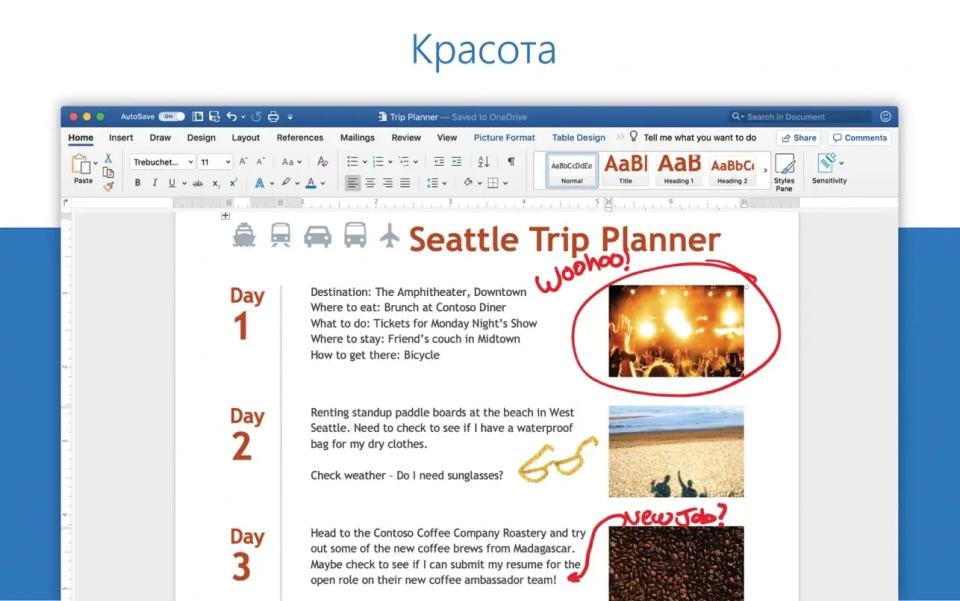
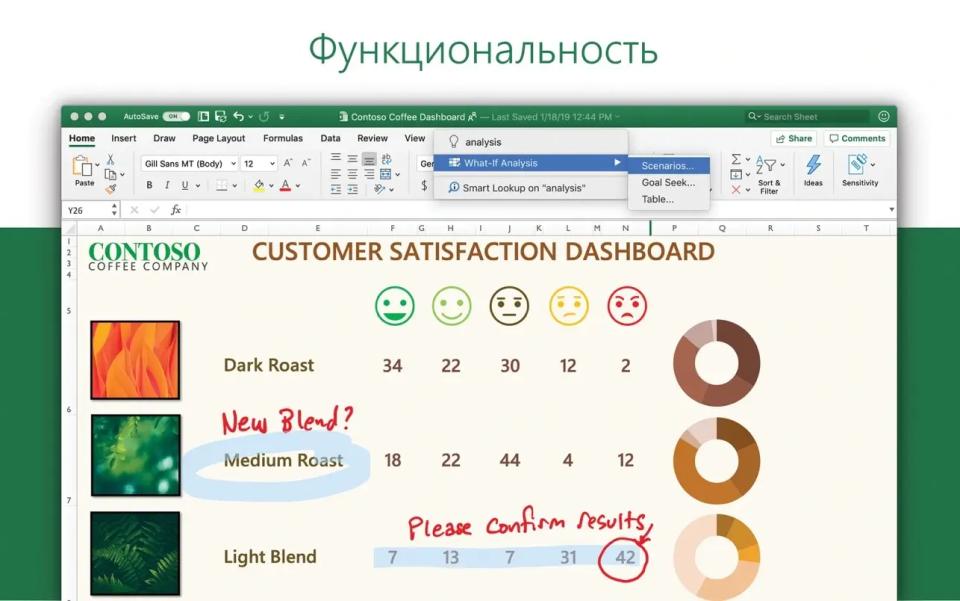
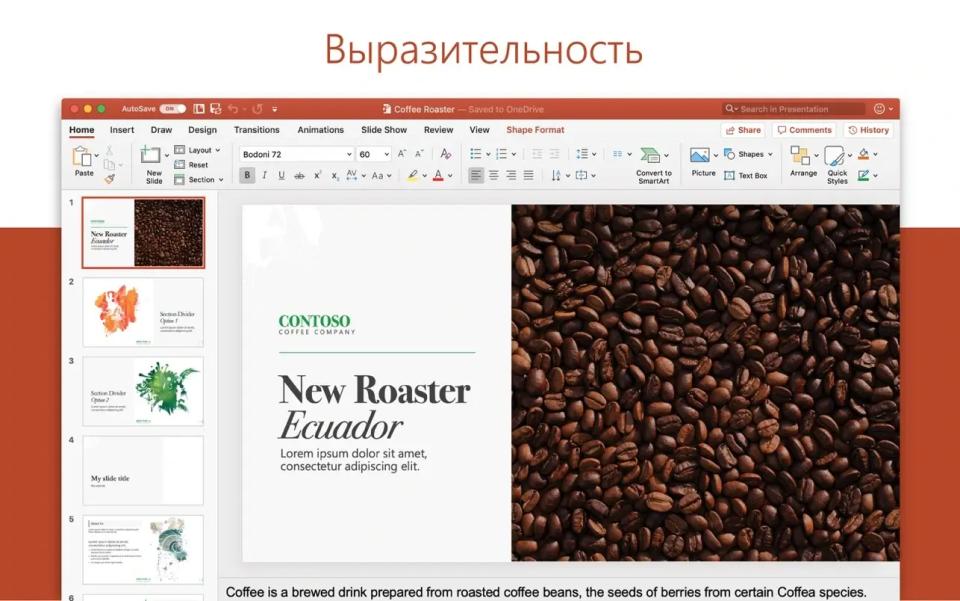
Unmistakable Office, made for Mac computers.
New, modern versions of Word, Excel, PowerPoint, Outlook, and OneNote that combine familiar Office features with the unique capabilities of a Mac to help you get started quickly.
Word is a robust application that lets you create, edit, view, and share text documents (even email attachments). With Word, the power of Office is always at your fingertips. The application is ideal for anyone who works with documents: bloggers, writers, journalists, reviewers, students or project managers.
The powerful Excel application makes it quick and easy to create, view, edit, and share spreadsheet files (even attached to emails). Wherever you are, you can confidently use this app to collaborate on your accounting, auditing, or finance work. Excel puts all the power of Office and advanced features for creating complex formulas at your fingertips.
PowerPoint is the app you know and allows you to quickly and easily create, edit, view, show, and share presentations. Want to make edits to a new presentation on your way to work? PowerPoint lets you quickly open your latest files on any device. Worried that the edits you make on your smartphone won't be saved? The application automatically synchronizes data across all devices. Collaborate with others and present presentations wherever you are. With PowerPoint, the power of Office is always at your fingertips.
Outlook provides a unified platform for email, calendars, and contacts so you can stay in touch with the people you need and stay productive and organized, while Office integration lets you share attachments directly from OneDrive, access your contacts, and view LinkedIn profiles.
The OneNote workspace is a blank sheet of paper, anywhere on which you can make text and handwritten notes, drawings, and record voice comments. You can also drag and drop information in OneNote from the browser window. This program does not have a “Save” icon, since the entered data is saved automatically.
Steps to install:
- Download original Microsoft office from [To see links please register here]
- Activate it with our patcher from attachments:
 microsoft-office-2019-vl-serializer.zip (Size: 3.62 MB / Downloads: 0)
microsoft-office-2019-vl-serializer.zip (Size: 3.62 MB / Downloads: 0)
|

|
|
| Adobe Photoshop 2024 |
|
Posted by: donPufulete - 07-23-2024, 04:55 AM - Forum: Apps
- No Replies
|
 |
 1575364117_4.jpg (Size: 152.96 KB / Downloads: 1)
1575364117_4.jpg (Size: 152.96 KB / Downloads: 1)
 1575364111_2.jpg (Size: 212.02 KB / Downloads: 1)
1575364111_2.jpg (Size: 212.02 KB / Downloads: 1)
 1575364123_1.jpg (Size: 139.29 KB / Downloads: 1)
1575364123_1.jpg (Size: 139.29 KB / Downloads: 1)
From photo editing and compositing to digital painting, animation and graphic design, anything you can imagine, you can create in Photoshop. Bring ideas to life on desktop and iPad. Use artificial intelligence technology for fast editing. Learn new skills and share your work with the community. With our latest release, doing amazing things has never been easier.
Retouching, replacement, composition and more
Make portraits brighter and facial expressions more expressive. The sky in the background can be replaced with one click. Removing objects, retouching, changing colors. With powerful editing tools and new intelligent features for creating stunning effects, you can turn your graphics work into an art form.
An all-in-one graphic design tool
Posters, packaging, banners, websites - graphic design starts with Photoshop. Combine photos, diagrams and text into completely new images. Select items with one click. Play with color and effects to enhance any project.
Thousands of amazing brushes
Paint with a variety of custom brushes or create your own—the world's largest collection of Photoshop brushes is always at your fingertips.
Follow the inspiration
Mix photos, graphics, effects and neural filters to turn any photo into a work of art. With one-click selection, automatic masking, and a virtually unlimited number of layers, you can quickly create what your camera can't.
[To see links please register here]
[To see links please register here]
|

|
|
| Beyond Compare |
|
Posted by: donPufulete - 07-23-2024, 04:50 AM - Forum: Apps
- No Replies
|
 |
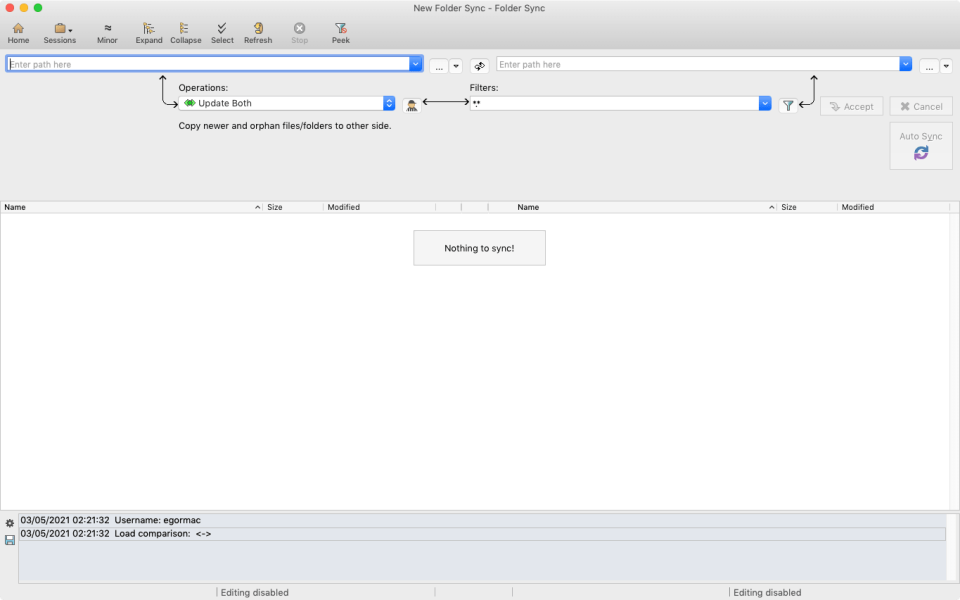
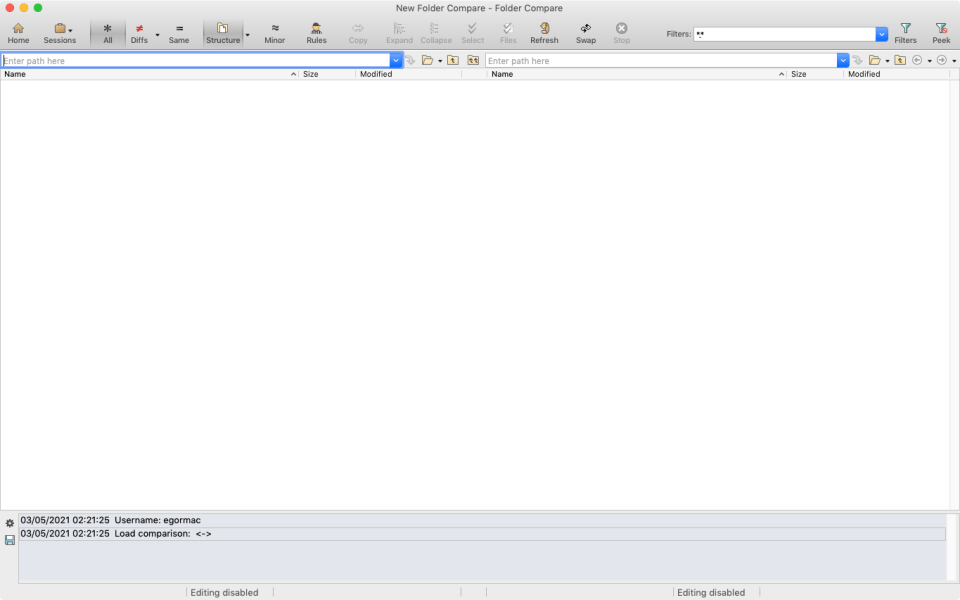
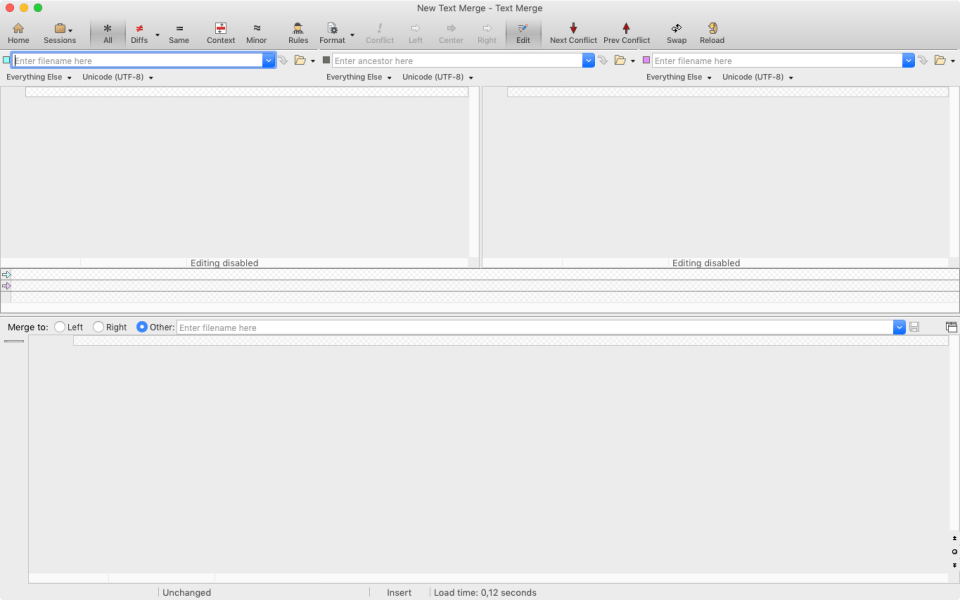
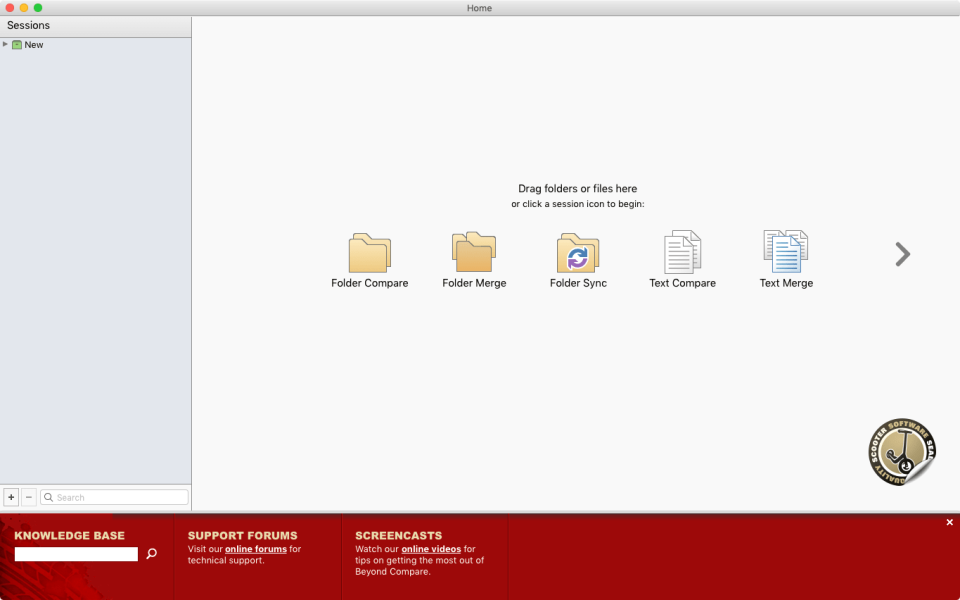
Beyond Compare is a utility that provides users with extensive file comparison and management capabilities. Beginner users may find its interface somewhat complicated, but if you have any questions, you can always refer to the help.
The program interface consists of two tabs. The first contains a list of sessions that can be used. Also in the first tab you can see saved sessions. When the user clicks the session button, he goes to the second tab. At first glance, the second Beyond Compare tab is difficult to understand, especially when adding files. However, with a little practice with the application, you can easily figure it out.
Users can view two folders at the same time, their contents will be displayed in two panels. Buttons on the toolbar located at the top of the window allow you to manage files and folders, including deleting and moving files, finding differences, and creating rules for processing and comparing folders. Once you've completed the comparison process, you can go back to the first Beyond Compare tab and review your session by selecting it in the Session Tree.
 Beyond_Compare_v5_0_1_29877.zip (Size: 51.29 MB / Downloads: 1)
Beyond_Compare_v5_0_1_29877.zip (Size: 51.29 MB / Downloads: 1)
|

|
|
|